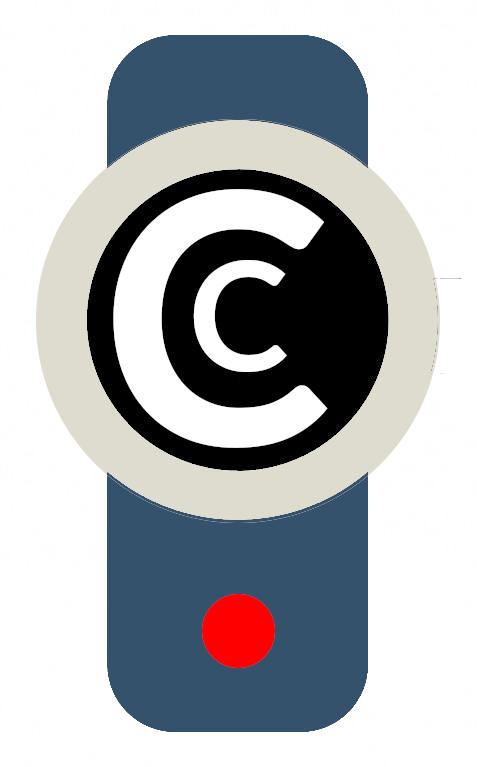It’s common for family and friends who can’t attend a ceremony to send funeral video tributes or eulogies. These tributes are played during the ceremony. We can help people prepare for and produce their tributes. Here’s all the information you need if you’ve been asked to send us a video tribute.

Step by step instructions
Writing your funeral video tributes
Tributes and Eulogies are the heart and soul of a funeral or memorial ceremony. So tell us your favourite stories and memories. Some suggested questions to get you thinking: What did you admire about the person you’re talking about? What will remind you of them? What did you learn from them? What did you do together? What do you think their legacy will be?
A good length is two sides of A4, or around 3 to 4 minutes of talking. It’s best not to write every word. Try using bullet points to remind you, because your tribute will look and sound much more natural.
Please don’t be afraid to smile or laugh at the good memories. It’s good to have light and shade.
Above all – just be yourself.
Recording your video
Here’s some useful advice if you’re recording a video:
Pick a spot with good natural light and somewhere without lots of background noise. If you’re inside, don’t sit with a window behind you.
Sit close to the camera for the best audio. Make sure you are sat in the centre of the video and film yourself from the waist up.
Make sure you record the video in landscape, not portrait.

Try to get the camera immediately in from of you rather than recording you at an angle (an iPad on a slanted stand may record you from under the chin, for example).
Ask someone to help by holding the phone or camera for you, but keep it still. Use a tripod is you have one, or alternatively, use the webcam on your PC or laptop. To record the video, use the software that came with your webcam or the app that records video on your device.
Look straight at the camera as if you are talking to a person.
Do a test recording first so you can see what it looks and sounds like.
Your video will be edited, so don’t worry about what’s recorded at the very start and end of the video. We’ll cut that out!
If you make a mistake, stop, pause, and then start again from the beginning of the sentence so we can make the required edit easily.
Read more: 12 Simple Tips for making your videos more professional
Recording your audio tributes
Here’s some useful advice if you’re recording an audio tribute:
Pick a quiet spot to record your tribute with as little background noise as possible.
Avoid rooms with echoes as they sound harsh. A room with lots of soft furnishings works well, like a bedroom.
Speak directly into the microphone but don’t get too close.
File formats you can use
We can accept standard media file formats such as:
.mp3
.mp4
.mov
.m4a
.m4v
.wav
.wmv
.wma
.jpg
.gif
.png
Naming your files
It’s vital that you name your files clearly so we can see who they are from, and who they are about.
For example: Terry Brown Funeral – Video Tribute from John White.mov
Or: Terry Brown Funeral – Photo 01 from John White.jpg
How to upload your files
We’ll give you a special link so you can upload your funeral video tributes to us.
Please do not send these files to us by email as we cannot accept them this way. Often media files are too big to email, or they are automatically sent in a reduced file size or low resolution which means the quality is too low.